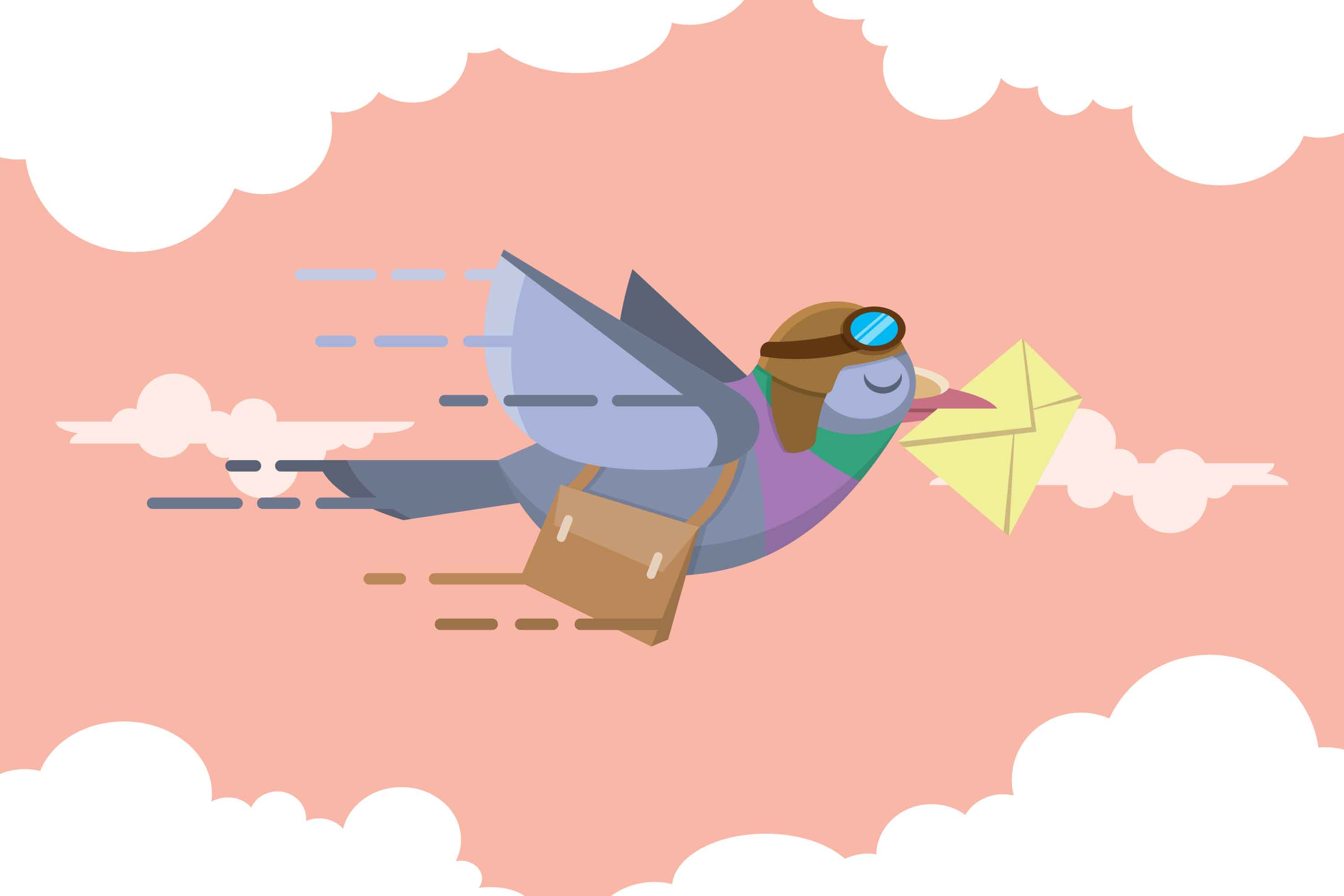Nearly 12 years ago one man, Chris Messina, changed the Internet by asking a very simple question and he ended up creating one of the most ubiquitous things about Twitter.
how do you feel about using # (pound) for groups. As in #barcamp [msg]?
— 𝙲𝚑𝚛𝚒𝚜 𝙼𝚎𝚜𝚜𝚒𝚗𝚊 (@chrismessina) August 23, 2007
The simple hashtag is now used almost everywhere on social media as a way to group things together, track an event or even as branding. It’s even permeated our speech, #justsayin.
But how important are these little words and phrases really and where should you be using them (and where shouldn’t you)? With social media now one of the cheapest ways of marketing your brand it’s essential to get your message seen, which can be difficult seeing as there are 500 million tweets per day.
Let’s begin where the idea started. At the time, Twitter was a new beast, micro-blogging was seen as a bit odd, how could you ever get a message across in only 140 characters? Yet it very quickly caught on, helped along with the fact you could text a tweet on the go (yep, before smartphones that was a thing).
The trouble was, if you weren’t used to the site and how to browse it effectively, it was difficult to find content about things you wanted to hear about. Chris’s idea quickly took off a few months later when people were using Twitter to talk about the San Diego fires and grouping them together with the hashtag #sandiegofire.
Yet it wasn’t until two years later that Twitter fully integrated the hashtag into their site by automatically adding a hyperlink to a hashtag, like they are today.
Lee, we don’t care about the history just tell us how to use these weird characters!
Fine, fine, fine. One of the best ways of using them is to create your own brand hashtag, which can be as simple as your company name. It’s a great way of tracking what people are saying about you, but also an easy way to talk back to your customers. If they tweet something nice about you, respond, they tweet a complaint, respond! Having a hashtag makes it much simpler to keep an eye on these things.
You must also remember the character limit (240 characters, including spaces) so keep a good balance between text and hashtags.
Next, always do a bit of research on the topic and see which hashtags are used most often. You want your tweet to appear in that feed and people to interact with it, retweet it, like it, reply etc. #FF is a great one to use, it means Follow Friday, the idea is you tag some people you follow and think others should be as well. It’s cross promotion at it’s simplest. You’re more likely to get tagged in future #FF posts and be followed by people discovering you on the feed.
Oh, and one last thing. Read your hashtag! I repeat, read your hashtag! There have been numerous disasters in the past, as hashtags don’t contain spaces, so read, reread and get someone else to read it before putting it on the Internet where the embarrassment will never leave you. On that note, this is my favourite from 2012 #susanalbumparty.
Susan Boyle’s PR team will forever regret #susanalbumparty so please remember to capitalise your hashtags and read them!
Yep, you can use a hashtag on Facebook posts and have been able to since 2013. Now, you may be thinking you don’t really see them as your browse your feed and you would be right. They are used rarely by users and even by businesses, but that doesn’t mean you shouldn’t use them at all.
They are used in the same way as Twitter, to aggregate chat around a certain topic and Facebook had hoped it would encourage more engagement around the buzz of large events and moments. Such as when we all gasp and scream in unison at the latest Game of Thrones twist/death/awful moment. Yet, we don’t ever hashtag that event on Facebook.
But as a business this quiet little area of the Internet is a good opportunity. However, just as before, you really need to research carefully the hashtags that are relevant to your brand and ensure they are being used on Facebook. You must also ensure you don’t use too many hashtags, in fact only one or two will yield the most engagement. Oh, and don’t use them on every post either, only use them when relevant, like part of a conversation or your own hashtag around your brand or a special event. Less is more with hashtags on Facebook!
Owned by Facebook, but a different beast entirely. Hashtags on Instagram are absolutely key to increasing engagement! I cannot emphasise that enough! The way they are used on this platform is also completely different to the others, but don’t sweat it, let me walk you through it.
On Twitter and Facebook, using a #hashtag within a sentence isn’t that off putting, but in Instagram it’s all about the aesthetic, and you don’t want an ugly link in your well thought out caption (which is a topic for another day)! There are a couple of ways you can divide your caption from your hashtags though.
- Dots. If you do a return on Instagram it isn’t recognised, which means dots are used to break it up. Three is the general number used as it then hides your hashtags behind the more link, keeping it all separate for you.
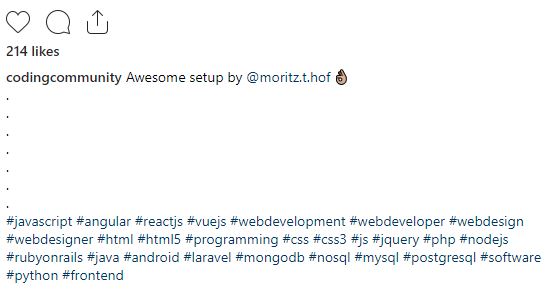
- Post them in the comments. Instead of having the hashtags in the caption itself, some people choose to put them in a separate comment on the picture. There isn’t much difference in terms of engagement, just personal preference. Once you’ve created and posted your image, you then go to its comments and pop in all your hashtags there.
The amount of hashtags you use is also considerably more than you would within any other platform, around nine or ten is seen as the optimal number for engagement. You can use up to 30 hashtags on your posts though and ten within Instagram stories. Yep you can hashtag your story in Instagram, which opens up a whole new way of people to discover your brand.
Once again you need to be researching the most relevant hashtags to use on your post, the most popular (but not too popular, you don’t want your message to get lost) and absolutely do not use trending hashtags that aren’t relevant. Users can flag when a hashtag is being used in the wrong way and choose to remove your post from their feed, which in turn helps update the algorithm on Instagram and looks bad on your brand.
You didn’t know? Yes, Pinterest officially lets you use hashtags and has done since 2017. There was this weird time where they told users to not use them, and suddenly hashtags were clickable and then they weren’t… They finally embraced the hashtag though just over a year ago and people are searching and using them to discover new content. When you create a pin description and start typing a hashtag, a list appears with suggestions and tells you the number of pins associated with it, and some are in the tens of thousands!
Pinterest users though are still not entirely sure about them, some see them as spammy and turn away from pins with too many attached. Only four hashtags are ever displayed at a time when looking at a board or stream, so more than that and they won’t be seen. You can add more though to try and boost your pin appearing, but always make sure your top four are the first ones, and that you only include them at the end of your description (a bit like Instagram). You want hashtags to help people find your content, but they also want to know what your pin is about and not a list of links.
There you have it! The major social media platforms and how to use hashtags on each! Even though they’ve been around for 12 years now, it’s still early days for them on Pinterest and they will most likely find their way on many more platforms to come! Keep experimenting and find your perfect balance for top engagement and let us know your top tips! Tweet us or comment!